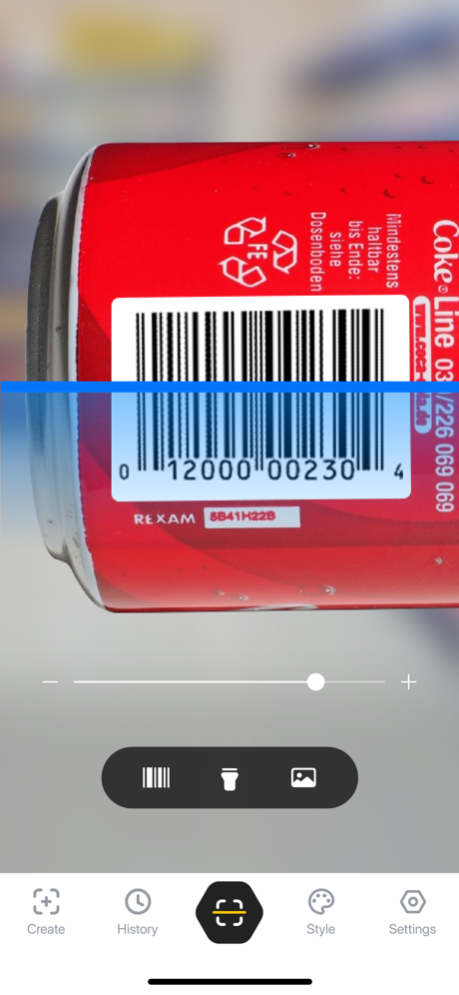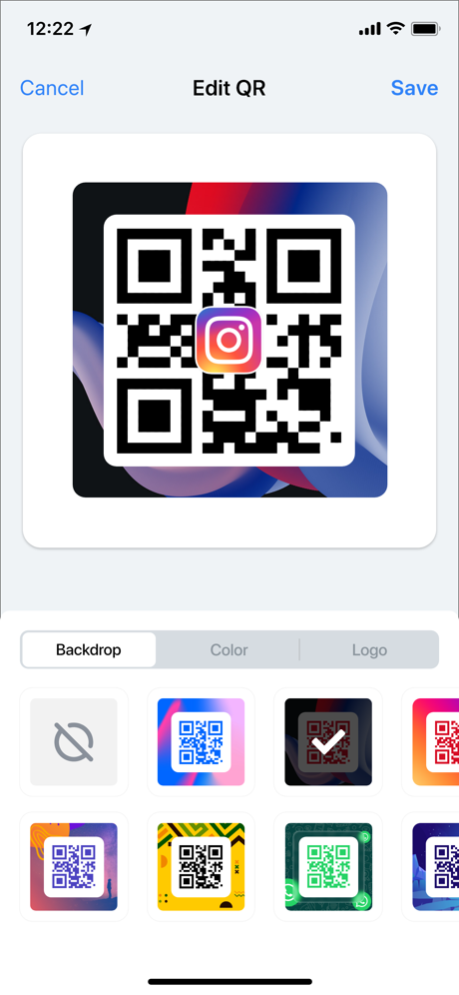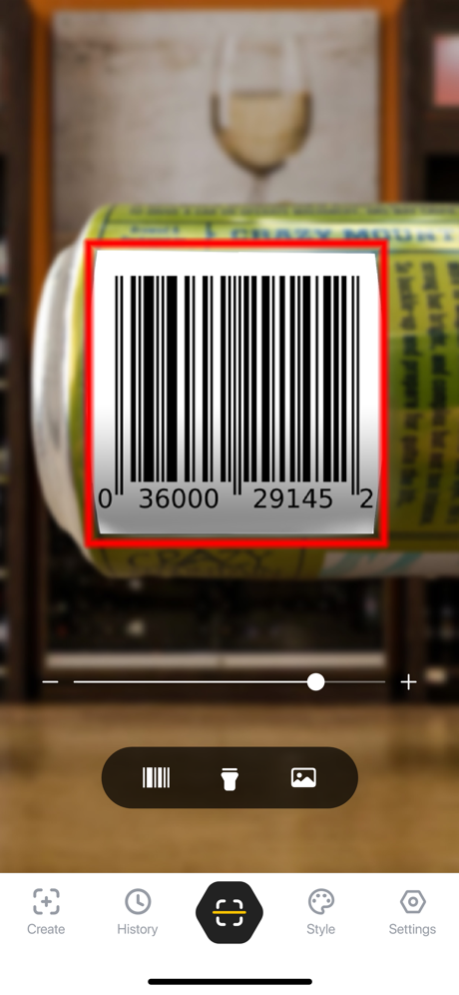QR Scanner - Barcode Scanner・ 1.6.3
Free Version
Publisher Description
-QR Scanner
-Barcode Scanner
-QR Generator
-Barcode Reader
Are you tired of typing long URLs or manually entering product information? Introducing the ultimate solution to your scanning needs - QR and barcode scanner app!
This QR Scanner is designed to simplify your life by effortlessly scanning QR codes and barcodes. With a user-friendly interface, you can easily scan codes with just a tap. Our app is compatible with all types of codes, including QR codes, UPC codes, and more.
Here are some of the standout features of this QR and barcode scanner app:
1) Lightning-fast scanning: QR Scanner app uses advanced scanning technology to quickly scan codes, so you don't have to wait around.
2) Accurate results: We take pride in our app's accuracy. Our app can quickly and accurately decode even the most complex codes.
3) Multi-language support: This QR & Barcode Scanner app supports multiple languages, so no matter where you are in the world, you can use this app with ease.
4) Easy-to-use interface: QR Scanner app is designed with a simple and intuitive interface, making it easy for anyone to use, regardless of technical expertise.
5) History log: Our app keeps a history log of all your previous scans, so you can easily access them again if needed.
6) Personalization: This app allows you to customize your scan settings, so you can adjust the app to suit your specific needs.
7) Privacy and Security: We take your privacy and security seriously. The app does not collect any personal information and all data is kept locally on your device.
In addition to its scanning capabilities, QR and barcode scanner app also includes a powerful QR code generator feature. With this feature, you can quickly and easily create custom QR codes for your business or personal use.
So why waste time typing in URLs or manually entering product information when you can scan it with this QR and barcode scanner app? Download it today and simplify your life!
Privacy: https://www.freeprivacypolicy.com/privacy/view/50c5621471755f1548917ebbe5e90160
Terms of Use: https://www.apple.com/legal/internet-services/itunes/dev/stdeula/
Apr 18, 2024
Version 1.6.3
• Crash fixes.
• Minor bug fixes.
• Improved code detection.
• Optimize the user experience
About QR Scanner - Barcode Scanner・
QR Scanner - Barcode Scanner・ is a free app for iOS published in the System Maintenance list of apps, part of System Utilities.
The company that develops QR Scanner - Barcode Scanner・ is Games Wing. The latest version released by its developer is 1.6.3.
To install QR Scanner - Barcode Scanner・ on your iOS device, just click the green Continue To App button above to start the installation process. The app is listed on our website since 2024-04-18 and was downloaded 1 times. We have already checked if the download link is safe, however for your own protection we recommend that you scan the downloaded app with your antivirus. Your antivirus may detect the QR Scanner - Barcode Scanner・ as malware if the download link is broken.
How to install QR Scanner - Barcode Scanner・ on your iOS device:
- Click on the Continue To App button on our website. This will redirect you to the App Store.
- Once the QR Scanner - Barcode Scanner・ is shown in the iTunes listing of your iOS device, you can start its download and installation. Tap on the GET button to the right of the app to start downloading it.
- If you are not logged-in the iOS appstore app, you'll be prompted for your your Apple ID and/or password.
- After QR Scanner - Barcode Scanner・ is downloaded, you'll see an INSTALL button to the right. Tap on it to start the actual installation of the iOS app.
- Once installation is finished you can tap on the OPEN button to start it. Its icon will also be added to your device home screen.